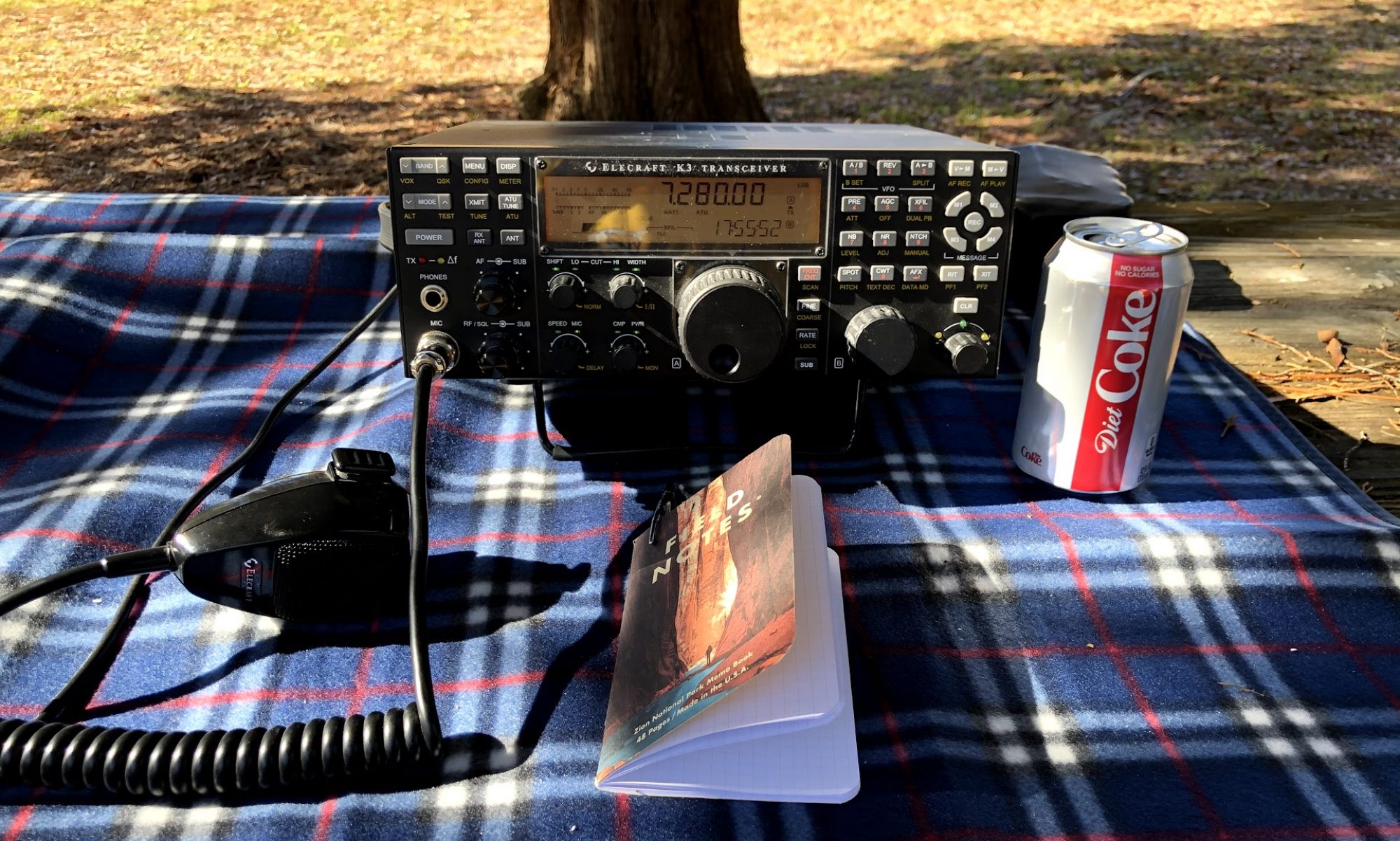I documented in an earlier blog post that I recently switched my daily driver computer from a 12 Gen i7 Windows PC to a new Mac Mini M4 Pro. It’s been a week and all is working as well as I expected. I can attend conference calls using my ATEM Mini and my Scarlet 2i2 audio as source devices. I’m working with Google Docs and Photos and Videos on the web with no issues at all. I’ve even got the slicing software running for the 3D Printer to churn out some stuff.
All that is good, but there was one thing I couldn’t figure out. I have an extensive group of websites I need to access on my LAN. These include the web control pages for my NAS, Flight Aware, even a small switch I use for studio lights. Here was the issue. I couldn’t access any of them via the Google Chrome browser. I could ping the devices. I could access them via Safari. So, why can’t I see my LAN websites via Google Chrome?
I was poking around and poking around, until I finally found the answer on Reddit. It seems that security permissions were keeping Chrome from accessing items on my “local network.” Once I found that, I’m rocking along.
I thought it would be helpful to show others where to find this if they need it. This is a change in “System Settings” in MacOS. It’s not a Chrome specific setting. Here are the screens to follow in MacOS Sequoia 15.1:
- In System Settings, select “Privacy & Security”
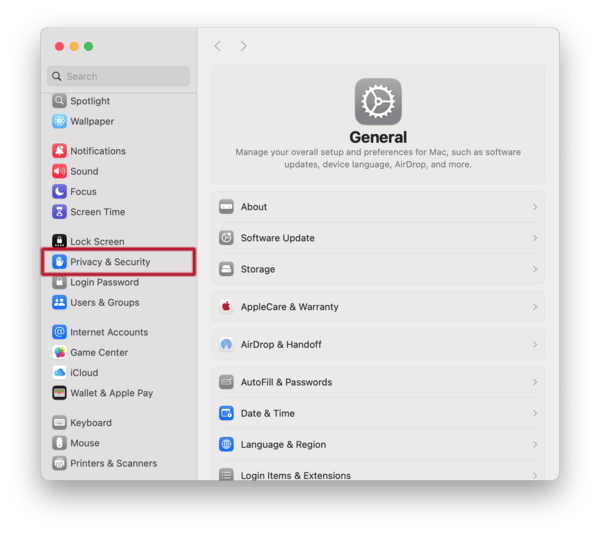
2. In Privacy & Security select “Local Network”
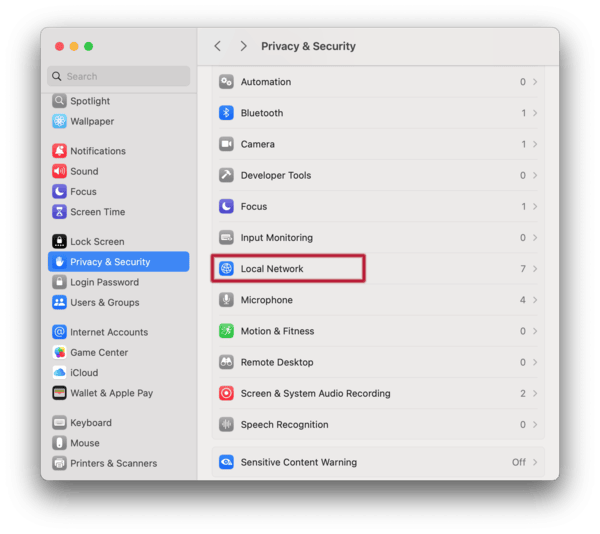
3. In Local Network, flip the switch to on. Not sure why I have two Google Chrome’s listed, but so it goes.
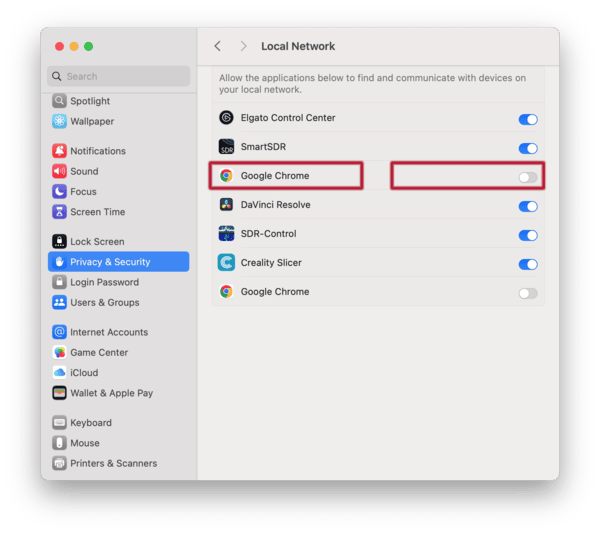
I am really thankful for the folks on Reddit to have shared this answer. I hope this post will pay-it-forward a bit. You can find me on social media if you have any comments. Just search my callsign – N4BFR – and you’ll find me!