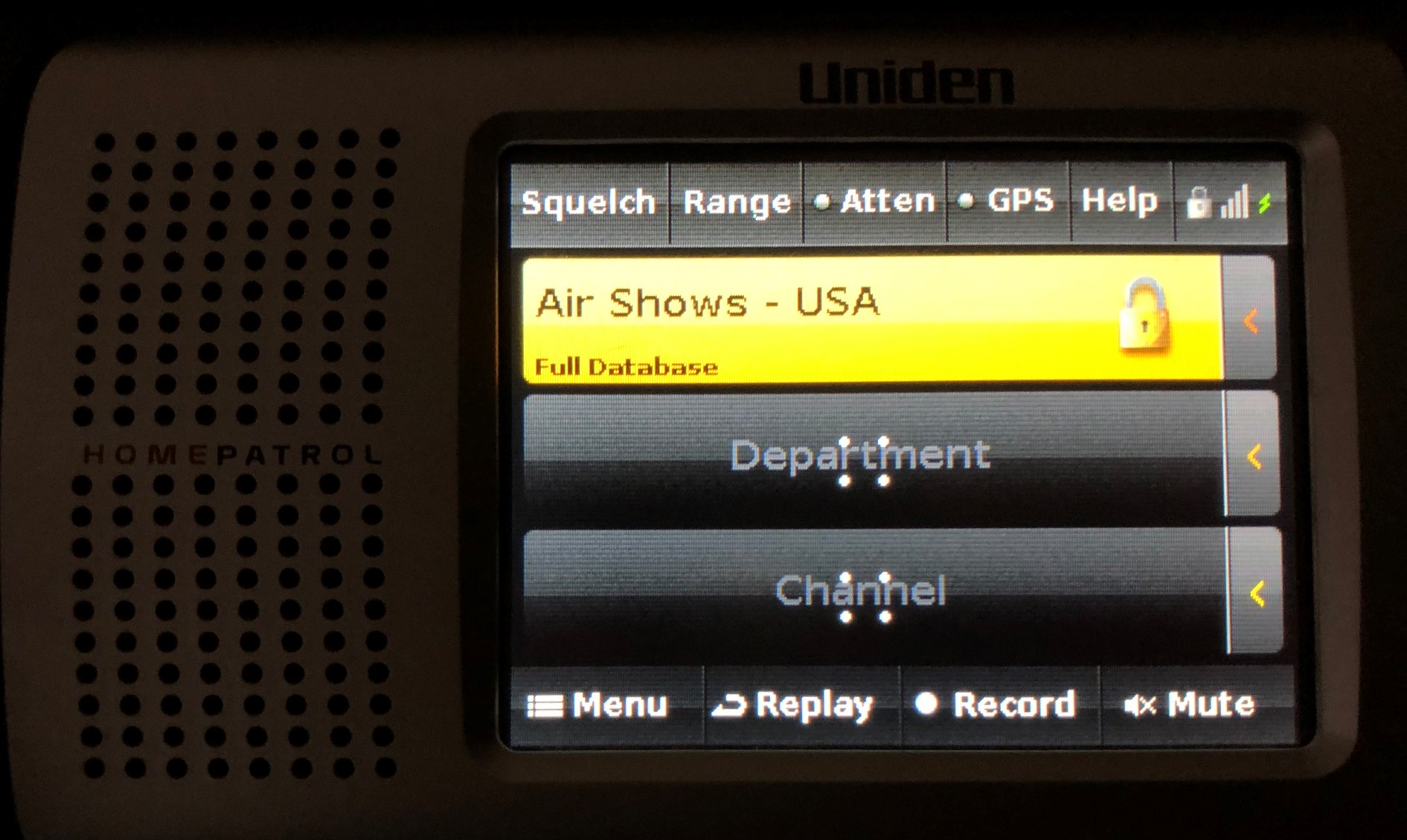When this laptop died I was able to salvage the hard drives and that’s typically all I do. I thought I would give a quick try to salvage the screen and webcam. 1 out of 2 worked.
Solution for displaying Pocket Watches & Stop Watches
As a watch fan, I have collected a few stop watches and pocket watches but I have struggled on how to display them. Looking at the brass frame I built for the Nixie Clock (See it in the 24 Hours of Clock Videos) I thought I could use the same material to crate a watch holder. It only takes 3 parts and 4 tools:
- A piece of wood for the base (and a saw to cut it to size)
- 3/32″ brass (and some wire cutters to trim)
- Solder (and a Soldering Iron)
- A drill to create the mounting holes
From the shop – 12V Power Pole Project
In my particular car, there is not a graceful way to wire the ham radio into a 12V battery so I have been using a 12V lighter socket. While it works fine, I am not happy with the fit and finish. The plug is in the way and it’s just not aesthetically pleasing to me. So I found a new plug and had to sacrifice the splitter part of the project to do it.
The Irwin Wire Strippers are available from Amazon: https://amzn.to/3ifn3nX and so is the 12V splitter: https://amzn.to/3gfrflK
I receive commission from Amazon if you purchase those items through the links above. Also, if you like my projects and prefer to fund me directly, click the “tip jar” link at the top of the page.
24 Hours of Clocks Video Project
I admit it. I have a thing for clocks. So I took some of my favorite clocks and put together a video montage to showcase these interesting time pieces. What kind of clocks:
- A Sony Flip Clock tells the time from 2-4 AM. This clock radio was on so many bedside tables back in the day. It evokes the movie Groundhog Day when Phil wakes up to Sonny & Cher every morning.
- James Remind-O-Timer. A took for the later day 50’s and 60’s hotel desk clerk. Need a 5:50 AM wake-up call? No problem, just flip the lever to 5:50 and the buzzer will remind you.
- Heathkit GC1005. When I worked in radio in the 80’s, these were a staple of every studio.
- Raspberry Pi GPS clock. When you need super accurate time wherever you go. It’s my home made favorite and I use it when I want to do time sensitive digital modes on the road.
- Chelsea Military Clock. One of my all time favorites. A beautiful 7 day mechanical movement (that needs a little fine tuning) that looks in place in any bridge, hanger or ward room.
Metro-Atlanta Repeater Nets
I’ve been fairly lax on keeping up with local repeater nets in my area, so I thought what better way to sync up than to build a list. If you have additions connect with me at n4bfr at arrl.net. Thank you to those that have contributed!
Updated 6/08/2025- 7:15 PM
| Day | Organizer | Repeater | Start Time (Local) |
| Sunday | Alford Memorial Radio Club | 146.760 | 7:00 PM |
| Sunday | Barrow County | 145.130 | 7:00 PM |
| Sunday | Atlanta Radio Club | 146.820 224.340 | 8:00 PM |
| Sunday | Dekalb County ARES | 145.760 | 8:00 PM |
| Sunday | Piedmont ARC | 146.655 147.090 | 8:00 PM |
| Sunday | SE D-Star Weather Net | 145.350 146.960 REF004A | 9:00 PM |
| Monday | Gwinnett ARS “Want/Swap” | 147.075 | 7:30 PM |
| Monday | Ellijay ARS | 145.170 | 7:30 PM |
| Monday | West Georgia ARS | 146.640 | 8:00 PM |
| Monday | North Fulton ARL “Tech Talk” | 145.470 | 8:30 PM |
| Monday | Cherokee Co ARES | 145.430 | 8:30 PM |
| Tuesday | Alford Memorial Help net | 146.760 | 7:00 PM |
| Tuesday | Butts County ARES | 147.285 | 7:30 PM |
| Tuesday | Fayette County ARC | 145.210 | 9:00 PM |
| Wednesday | Alford Memorial EmComm Rag Chew | 146.760 | 8:00 PM |
| Wednesday | Southeastern DMR Net | 444.825 TG 3113 | 8:00 PM |
| Wednesday | Southeastern Linked Repeater Net | 146.820 & 5 other states | 9:00 PM |
| Thursday | Paulding Co. ARES | 146.955 | 7:30 PM |
| Thursday | Cherokee ARS | 443.675 145.270 | 8:00 PM |
| Thursday | Carroll Co. ARES | 146.640 | 8:00 PM |
| Thursday | North Fulton YL Net | 145.470 | 8:00 PM |
| Thursday | Newton Co | 146.925 | 8:00 PM |
| Thursday | GA Tech Yellow Jacket Net | 145.150 | 9:00 PM |
| Saturday | Turnip Truck Net | 146.760 | Sometime before Midnight (Usually around 10 PM) |
Additional Non-Weekly Nets
Alford Memorial Brown Bag Lunch Bunch
Daily (Most Weekdays) – 12 Noon – 146.760
Metro Atlanta ARES
First Sunday – 4:00 PM – 146.805
Changes:
6/8/25: DeKalb ARES net is now on 146.76.
Coca-Cola Pizza Shop Clock Repair
I was at a yard sale on Saturday and had the opportunity to grab this 1986 LED clock that looks like it would be perfectly in place in a Pizza Shop that you would watch while waiting to pick up a pie for the family. Primarily the restoration was about reattaching the Coke sign and some minor clean up. Now to decide where this one will live.
Scanning the NASA/SpaceX Crew Demo 2 Launch
With the NASA/SpaceX Crew Demo 2 coming up, I thought it was a good time to revisit the ability to listen to NASA on the radio.
I dug out this Monitoring Times PDF last updated in 2006 to use as a starting point. Other resouces include RadioReference.com, the SpaceX Reddit and some folks at the Johnson Space Center ARC.
If you have any updates or additions please email me at N4BFR at arrl.net.
(Updated 5/27)
Mission Audio
Florida Space Coast
- 146.940 MHz FM repeater rebroadcasts NASA Audio and Launch information
(Confirmed February 2020) > http://www.titusvillearc.org/ - N1KSC plans to relay audio in conjunction with NASA’s Public Affairs office. This will be on 444.925 MHz. > List of Planned Events
Houston
- W5RRR carried some audio in the shuttle days, but has not yet published if they would carry the DEMO-2 audio. If they do, it would likely be on 146.640 MHz FM.
Space to Ground
The Monitoring Times article lists these frequencies for Space to Ground communications for the US “On-Orbit Segment”
- S-band
2265.00 MHz – Downlink (6 MHz Bandwidth)
2287.5 MHz Telemetry Downlink (Also listed as TDRSS Downlink Frequency) - Ku-band
15.0034 GHz Downlink (100 MHz bandwidth) - Ka-band
22.55-23.55 GHz TDRSS
25.25-27.50 GHz Proximiy Link / TDRSS
Special Temporary Authority Frequencies
SpaceX (Space Exploration Technologies Corp.) recieves special use permits for some frequencies related to launch. Thanks to Reddit for documenting them. >https://old.reddit.com/r/spacex/wiki/permits/fcc/missions
- WF9XGI – Telemetry from the Dragon2 Capsule
- 2203.2 MHz, 2216.0 MHz, 2287.5 MHz “Dragon S-Band Directional Array”
20 Watts
- 2203.2 MHz, 2216.0 MHz, 2287.5 MHz “Dragon S-Band Directional Array”
- WG9XHP – Telemetry for sub-orbital first stage and orbital second stage.
- 2247.5 MHz, 2255.5 MHz, 2232.5 MHz, 2272.5 MHz – 3.5 to 4.167 Mbps Signal
- WJ9FXQ – Autonomous Drone Ship
- 2090.0 MHz – 600 kbps signal
One Watt
- 2090.0 MHz – 600 kbps signal
- WI2XUB – “Commanding to Spacecraft”
- 2106.40625 Mhz – 12 Kbps Signal
One Watt. Authorized for Cape Canaveral including Port Canaveral Recovery Dock Ship, Vandenberg AFB; Kodiak AK; Pensacola FL including Pensacola NAS Dock Ship; Inarajan Guam; Boca Chica TX; Daytona Fl Recovery Location Ship; Jacksonville FL Recovery Location; Panama City Recovery Location; Tallahassee Recovery Location; Tampa Recovery Location.
- 2106.40625 Mhz – 12 Kbps Signal
HF Operations
@MilcomMP on Twitter this morning (5/27) that “Cape Radio” on 10780 Khz is active.
Echolink
For Ham Radio operators, Twitter user @KO4AQF says listen to Echolink node 3082 for NASA.
Monitoring in Brevard County
Digital Trunked
There are several digital trunked systems in Brevard County that show up on the RadioReference.com website of interest > https://www.radioreference.com/apps/db/?ctid=320#cid-7120
- Kennedy Space Center
- 406.2375 MHz Primary Control Channel (P25 II)
Based on the Radio Reference list, this appears to cover talk groupsused for SpaceX, Orion, SLS and other operations frequencies.
- 406.2375 MHz Primary Control Channel (P25 II)
- SpaceX 900 MHz
- 935-939 MHz (Moto TRBO)
Radio Reference only reports an “Operations” talk group.
- 935-939 MHz (Moto TRBO)
- SpaceX 400 MHz
- 464.7375 Primary Control Channel for Cape Canaveral (Moto TRBO)
Radio Reference lists 2 “Operations” talk groups
- 464.7375 Primary Control Channel for Cape Canaveral (Moto TRBO)
- 45th Space Wing – US Space Force
- 386.375 MHz Primary Control Channel (P25 I)
Radio Reference lists mostly security, fire and base operations talk groups.
- 386.375 MHz Primary Control Channel (P25 I)
Associated Frequencies
(Also see NOTAM / NTM information below)
- Air Traffic Control
- KXMR – Cape Canaveral AFS Skid Strip
118.625 MHz AM
143.150 MHz AM
239.05 MHz AM - KCOF – Patrick SF Station
133.750 MHz AM Ground
269.375 MHz Ground
132.650 MHz AM – Orlando ATC Departure and Arrival - TTS – Shuttle Landing Facility
128.550 MHz AM Tower
284.000 MHz Tower
134.95 MHz Orlando ATC Departure and Arrival - Aviation Emergency / GUARD frequencies
121.500 MHz AM
243.000 MHz
- KXMR – Cape Canaveral AFS Skid Strip
- Coast Guard Emergency
- 15.6800 MHz FM
Amateur Radio on the ISS
ARISS is ham radio communications to and from the ISS, not mission audio. This is also used when schools “Talk to an astronaut.” More on ARISS > https://www.ariss.org/
- 145.800 MHz FM Voice & Slow Scan TV Repeater Downlink
- 145.490 MHz Voice Uplink (Americas, Pacific, S. Asia)
- 145.200 MHz Voice Uplink (Europe, Russia, Africa)
- 145.825 MHz Packet Uplink and Downlink
- 437.550 Mhz Packet Uplink and Downlink
- 437.800 Mhz Repeater Downlink
- 145.990 MHz Repeater Uplink (Requires PL of 67 Hz)
Notice to Mariners / Notice to Airmen
Because of risks to aviation and marine traffic, notices are published to avoid the areas of launch and rocket landing. While not specifically radio related they may at times carry frequency information.
USCG District 7 reports in LMN07202020
ATLANTIC OCEAN - FLORIDA - CAPE CANAVERAL: EASTERN RANGE OP# X0053 FALCON 9 CREW DEMO-2 Eastern range will be conducting hazardous operations surface to unlimited within portions of Warning Areas W497A, W497B, W137F/G, W138E,W139E/F, W140, W141, W122 and the following Hazard Areas. THIS IS A MANNED SPACE LAUNCH A: From 2838 25.89N 8037 17.06W TO 2839N 8037W TO 2901N 8014W TO 2858N 8011W TO 2834N 8029W TO 2833 32.69N 8034 1.72W to beginning B: From 3122N 7744W TO 3201N 7716W TO 3218N 7641W TO 3212N 7634W TO 3142N 7652W TO 3117N 7740W to beginning Hazard periods for primary launch day and backup launch days; Primary launch day: 27 / 2022Z thru 27 / 2107Z May 20. Preferred T-0 is 2032Z. Backup launch day (1): 30 / 1911Z thru 30 / 1956Z May 20. Preferred T-0 is 1921Z. Backup launch day (2): 31 / 1849Z thru 31 / 1934Z May 20. Preferred T-0 is 1859Z.
Related Frequency Information:
If a vessel equipped with AIS is determined to be entering the launch hazard area, an addressed safety message 14 with the text "REGULATED AREA 33 CFR 165.775 ACTIVE STAY CLEAR" will be transmitted to the vessel. All provisions of the safety zone remain in effect; no person or vessel may enter, pass through or remain within the safety zone unless authorized by the Captain of the Port. Mariners are required to contact the Coast Guard via VHF FM channel 16 to arrange for this authorization.
Marine Channel 16 is on 156.800 MHz using FM modulation.
The FAA has published Facility ZJX (Jacksonville Center) NOTAM 0/1729 for 5/27/20. It reads in part:
!FDC 0/1729 ZJX PART 1 OF 6 FL..AIRSPACE CAPE CANAVERAL, FL..TEMPORARY FLIGHT RESTRICTIONS. MAY 27, 2020 LOCAL. PURSUANT TO 49 USC 40103(B)(3), THE FEDERAL AVIATION ADMINISTRATION (FAA) CLASSIFIES THE AIRSPACE DEFINED IN THIS NOTAM AS 'NATIONAL DEFENSE AIRSPACE'. PILOTS WHO DO NOT ADHERE TO THE FOLLOWING PROCEDURES MAY BE INTERCEPTED, DETAINED AND INTERVIEWED BY LAW ENFORCEMENT/SECURITY PERSONNEL. ANY OF THE FOLLOWING ADDITIONAL ACTIONS MAY ALSO BE TAKEN AGAINST A PILOT WHO DOES NOT COMPLY WITH THE REQUIREMENTS OR ANY SPECIAL INSTRUCTIONS OR PROCEDURES ANNOUNCED IN THIS NOTAM ... THE FOLLOWING OPERATIONS ARE NOT AUTHORIZED WITHIN THIS TFR: FLIGHT TRAINING, PRACTICE INSTRUMENT APPROACHES, AEROBATIC FLIGHT, GLIDER OPERATIONS, SEAPLANE OPERATIONS, PARACHUTE OPERATIONS, ULTRALIGHT, HANG GLIDING, BALLOON OPERATIONS, AGRICULTURE/CROP DUSTING, ANIMAL POPULATION CONTROL FLIGHT OPERATIONS, BANNER TOWING OPERATIONS, SIGHTSEEING OPERATIONS, MAINTENANCE TEST FLIGHTS, MODEL AIRCRAFT OPERATIONS, MODEL ROCKETRY, UNMANNED AIRCRAFT SYSTEMS (UAS), AND UTILITY AND PIPELINE SURVEY
No specific frequencies are given, but the Aviation “GUARD” frequencies are 121.500 MHz AM for civil aviation and 243.0 for Military.
Excited for SpaceX Manned Launch
I have been looking forward to seeing SpaceX launch someone into space for years. I distinctly remember a conversation with my old boss saying, “This is happening soon, and I will be taking time off to go and watch.”
Well, with the world of social distancing I may not be able to get down to the Space Coast, but I have been watching all the press conferences and reading all the #LaunchAmerica tweets. With so many changes, that motivated me to produce a video about the event with all the changes from the shuttle days and a few other interesting items.
I hope you enjoy it! Please share with your friend and leave video comments or write me on Facebook https://www.facebook.com/N4BFRVision/ and Twitter @n4bfr_vision.
Google is my Tech Support
Had one of those weird things that occurs where one of my Pi’s had a corrupted password. Ugh! So, a quick Google Search for “Forgot Password on a Pi” popped the answer right to the top!
http://mapledyne.com/ideas/2015/8/4/reset-lost-admin-password-for-raspberry-pi
I’m back in and ready to code!
LCDClock – My First Github Project
I’ve used Github quite a bit to source either partial or complete code for many of my Raspberry Pi projects. Github is a code sharing platform that makes it easy to get and keep software updated on devices like Raspberry Pi’s.
When I first created my Pi-clocks I made one with an LCD display that showed local and UTC time. You can see it in this leap second video from 2015.
Five years later that clock has been long out of commission as I do upgrades and other clock projects, but I missed having the LCD clock. So as I worked on the Chrony project I decided to rebuild one as an LCD clock. This has taken me deep into the world of Python and I am sure when someone looks at it there will be comments like “it’s clunky” or “why didn’t you do it this way.” All valid I am sure, but I made it work and even built in some error handling so I feel pretty good for a start.
Starting with the basic Chrony build, the LCD screen gets added from Adafruit. In the last 5 years they have evolved to a version of python called “Circuit Python” to drive many of their devices, so I went with this as the base code to drive the display.
sudo pip3 install adafruit-circuitpython-charlcd
As part of the new design, instead of using this to be a UTC clock (i have plenty of those), I wanted the clock to display variables. The first one I chose was to display the Stratum of the clock. This assures me if I see “Stratum: 1” that I am getting the time from the satellite data. I get that by running a CRON job to output that data to a text file, then I read that from the text file with the Python program. The CRON line that runs every 2 minutes is:
/2 * * * * chronyc tracking > /home/pi/lcdclock/tracking.txt
The second variable is the current IP address of the clock. Always helpful if you want to do some quick editing. That’s a standard python variable, so no additional libraries were needed.
The third variable is the current GPS position. To grab that data I use the gps3 python client to pick up the location of the clock. While this generally won’t change, I might take this on the road in the future to a ham fest or Field Day. There are a bunch of variables I could have pulled, but Lat/Long is just what I needed.
sudo pip3 install gps3
The last variable is a vanity card. I created a file called “msg4.txt” that can be used to display any message in the last 14 second window. Maybe in the future I might make it a YouTube follower counter.
You can grab the code from GitHub here:
https://github.com/n4bfr/lcdclock.git
Here’s how it all comes together:
I’m eager for feedback! Here’s where you can give me notes:
– The N4BFR Vision YouTube Channel
– My Facebook Page: https://www.facebook.com/N4BFRVision
– My Twitter: https://twitter.com/N4BFR_Vision