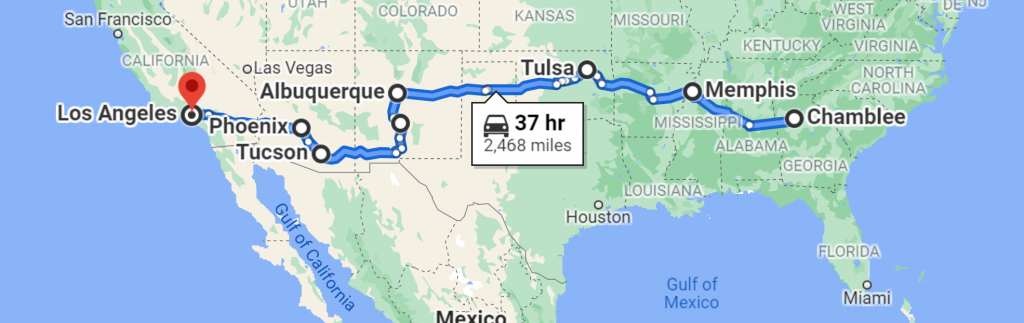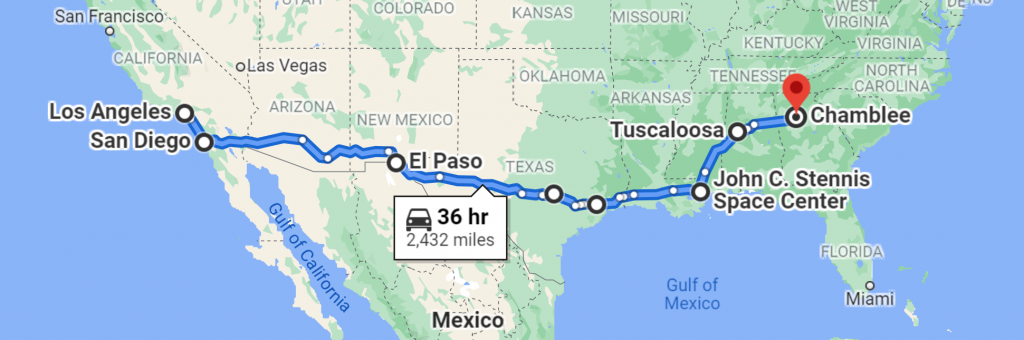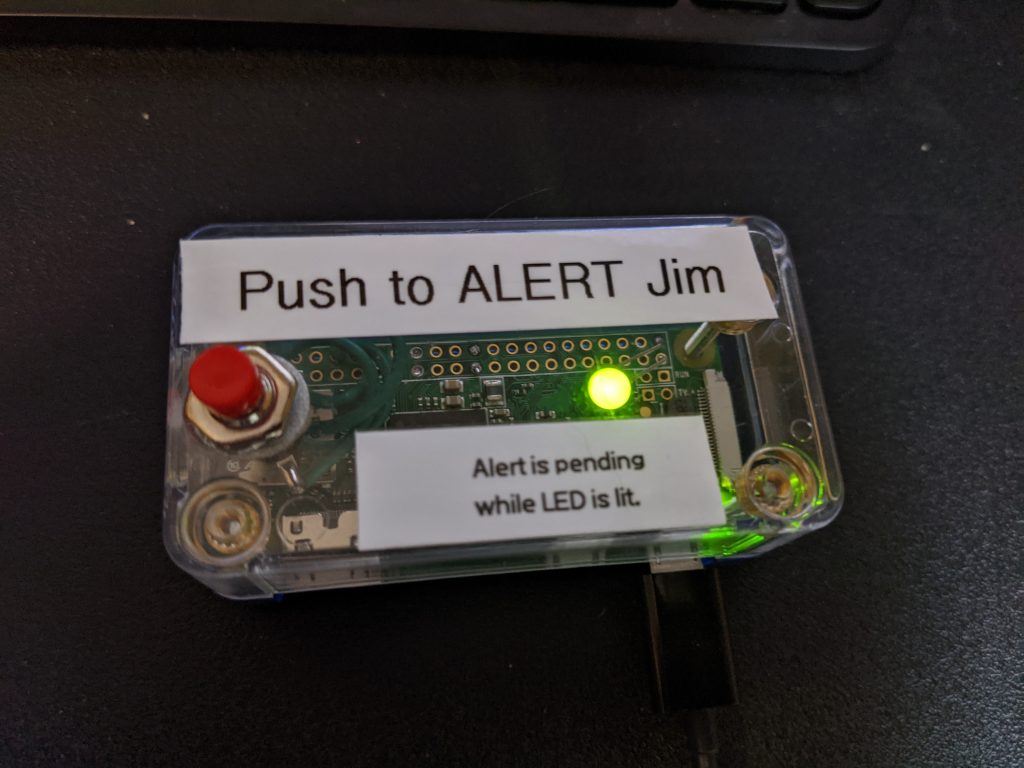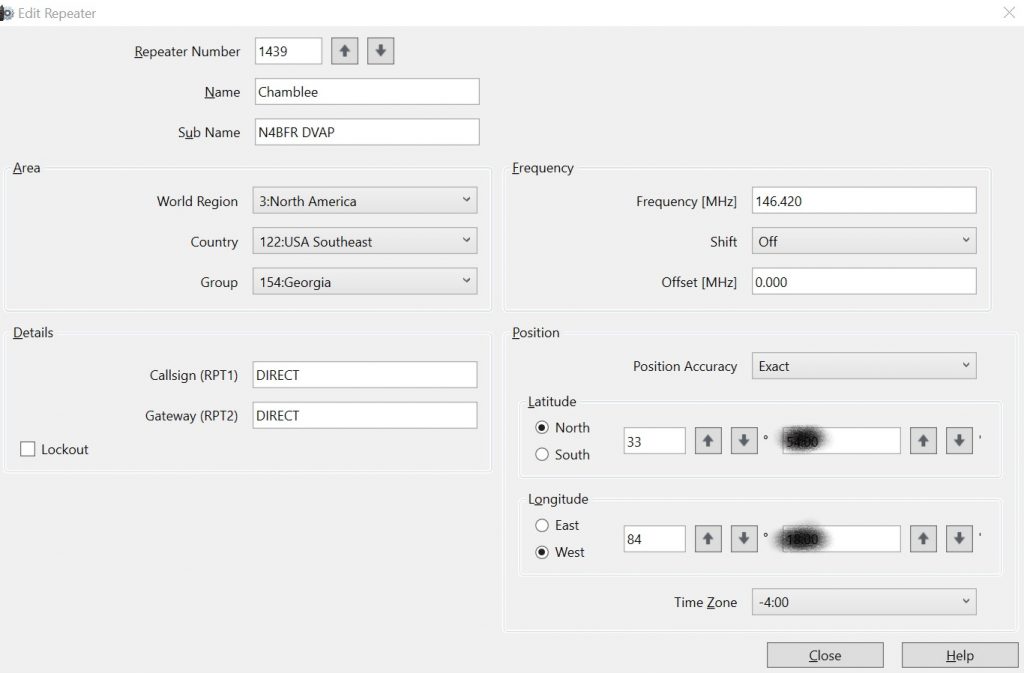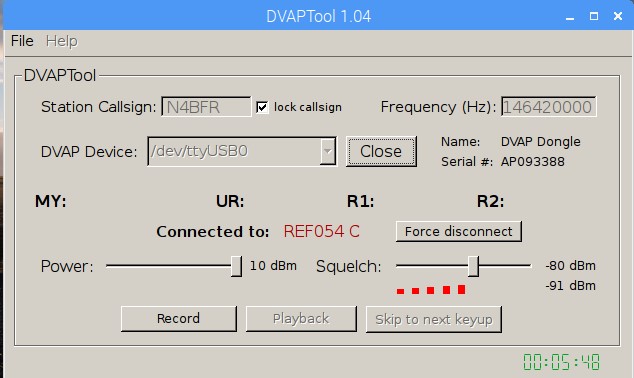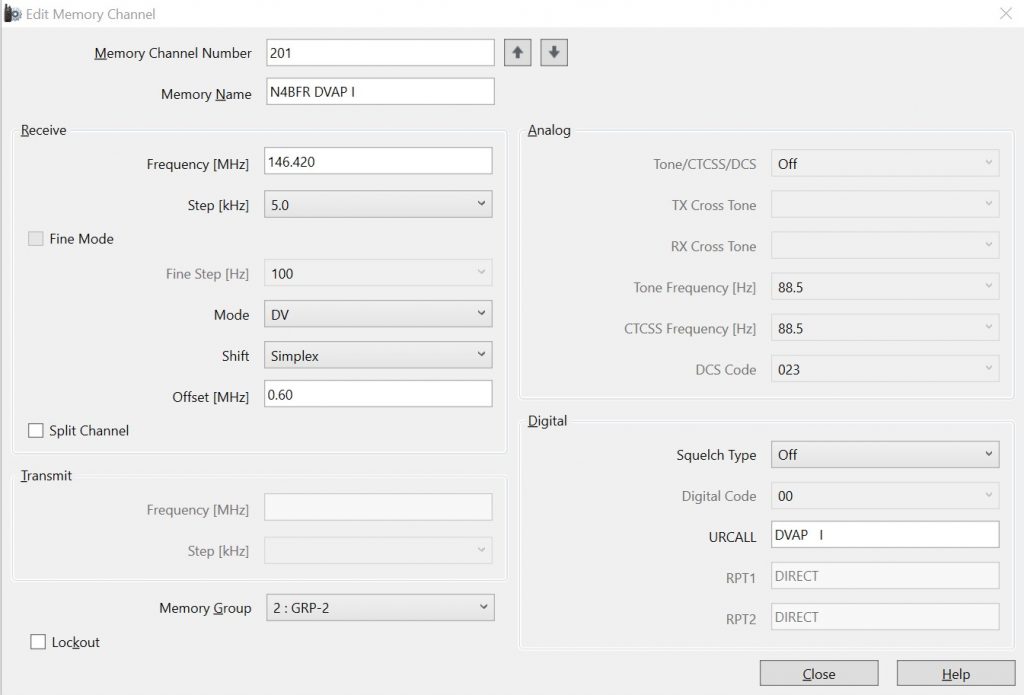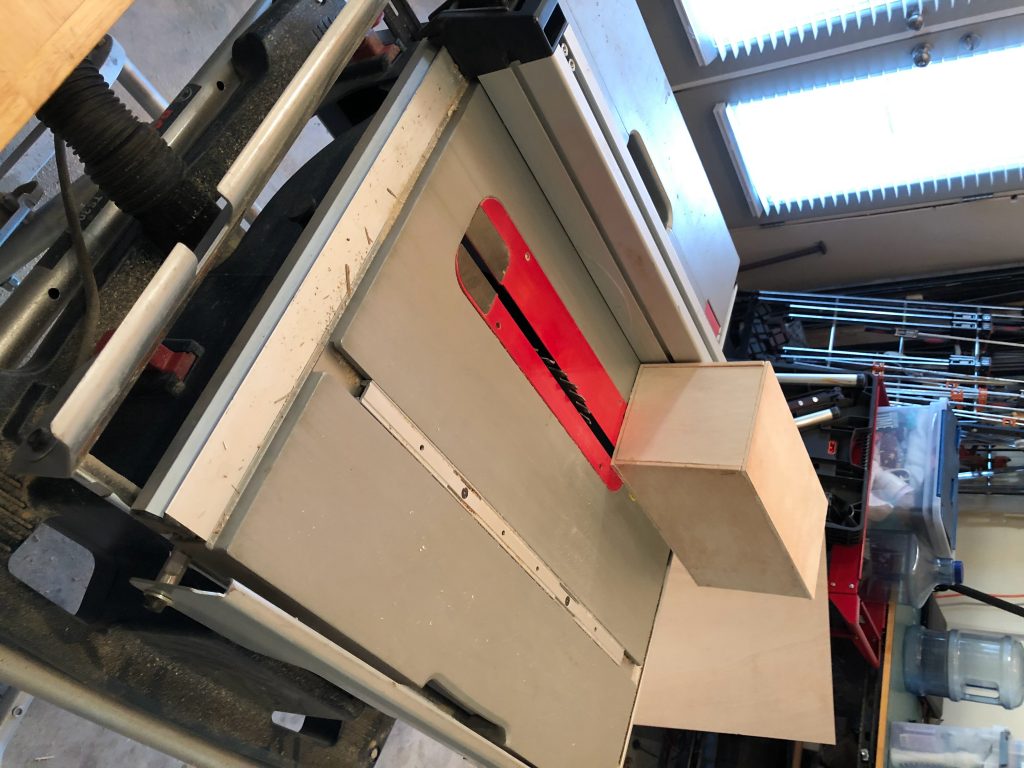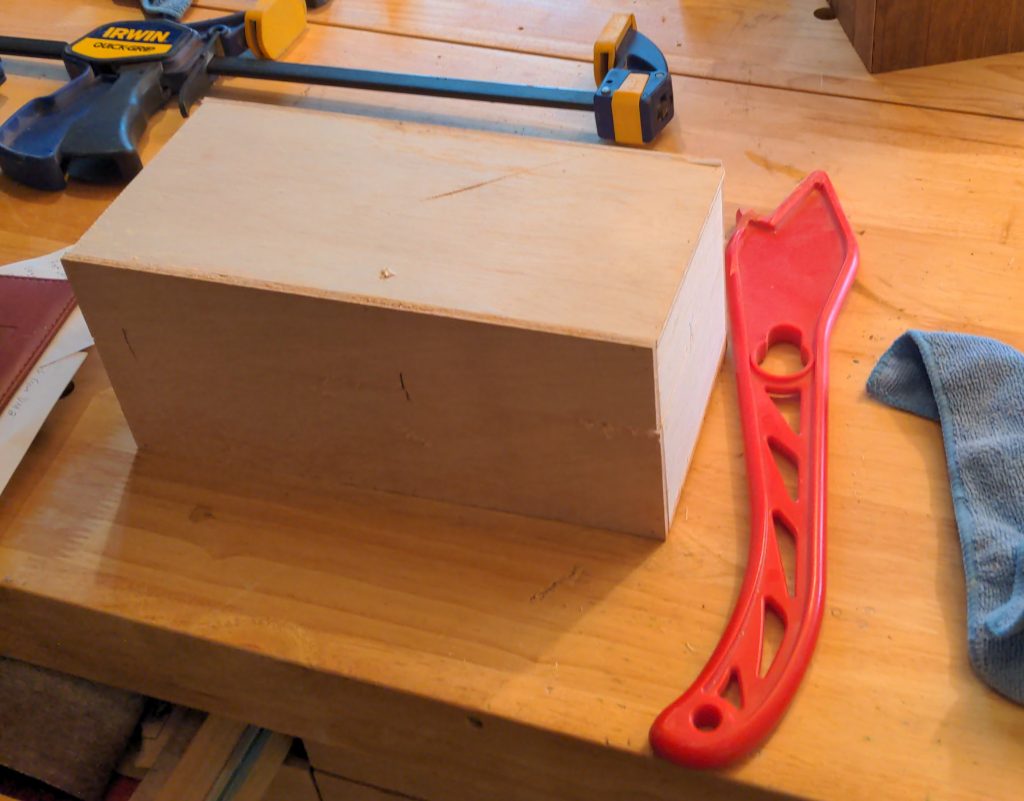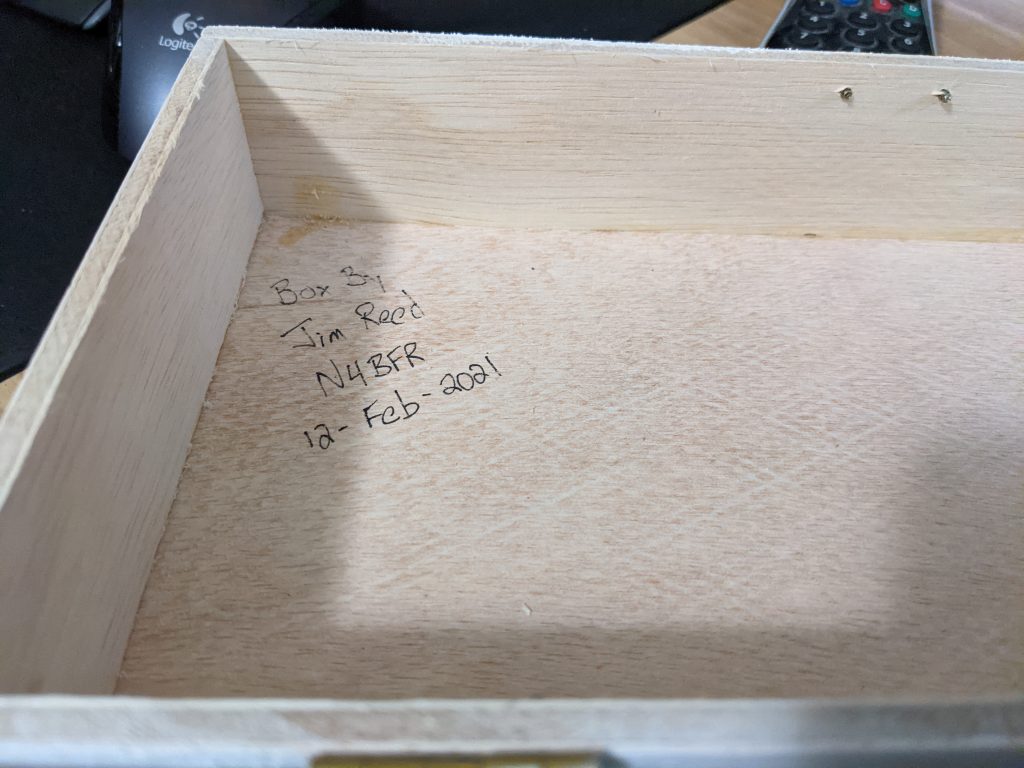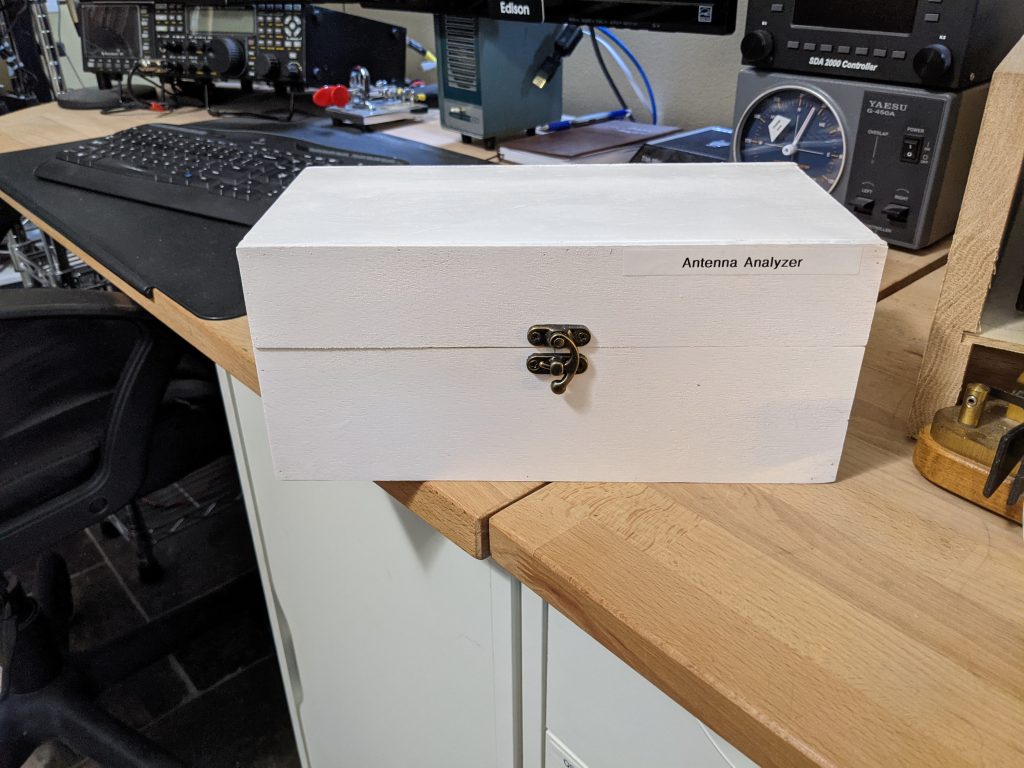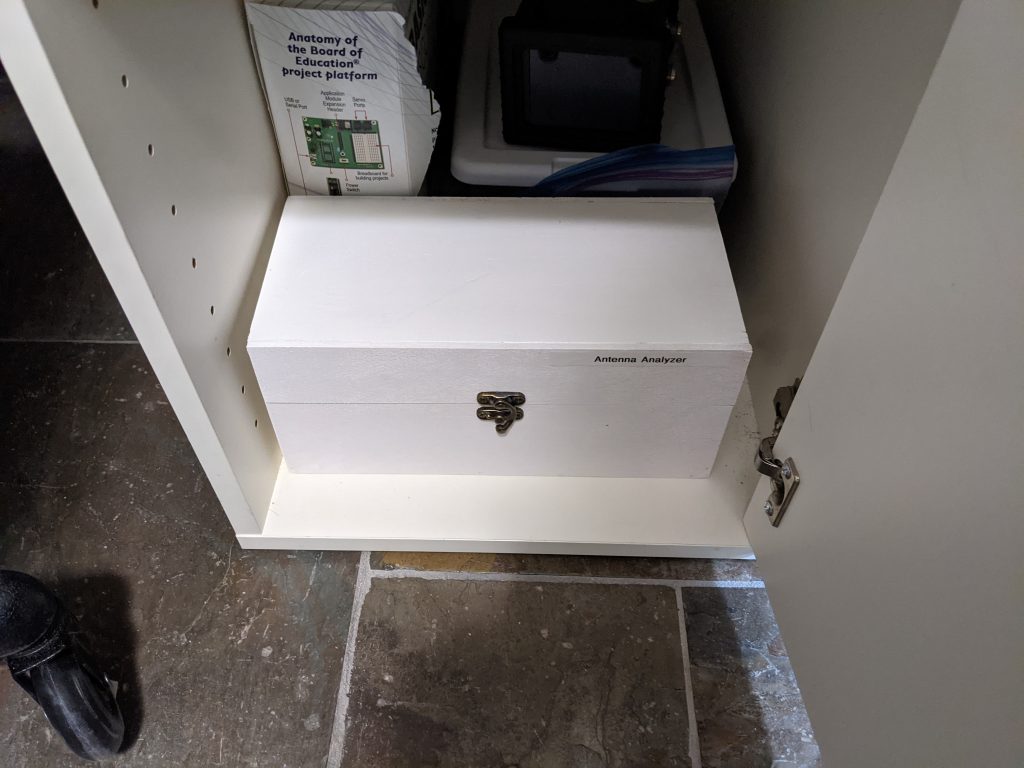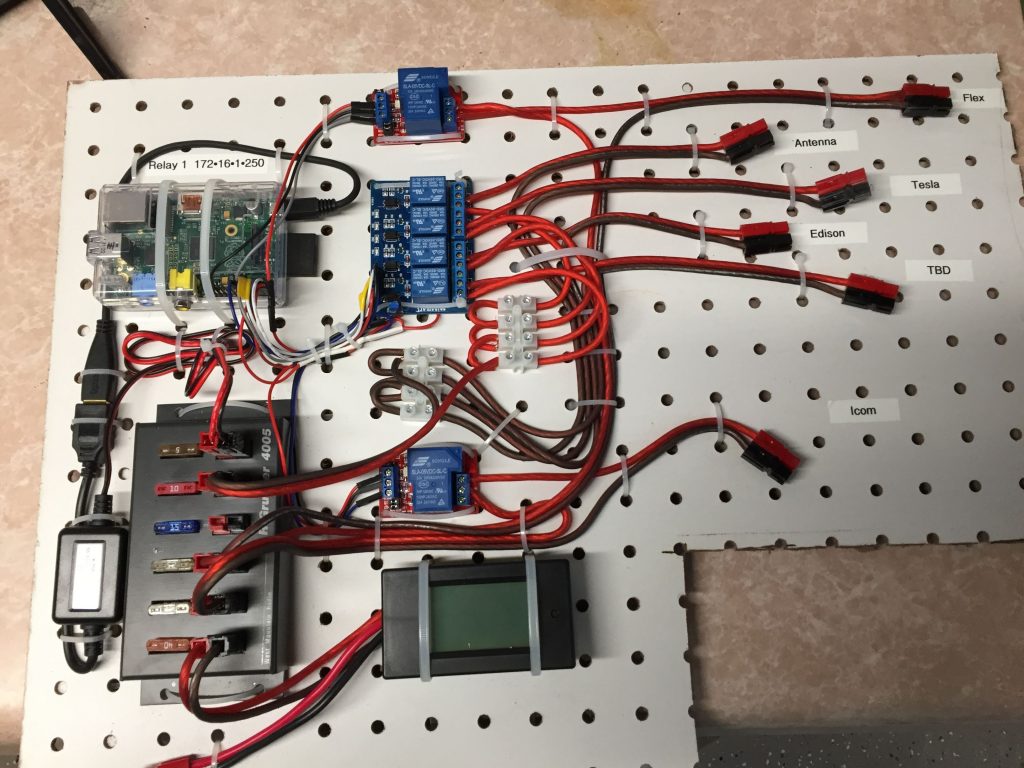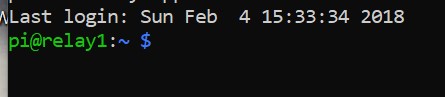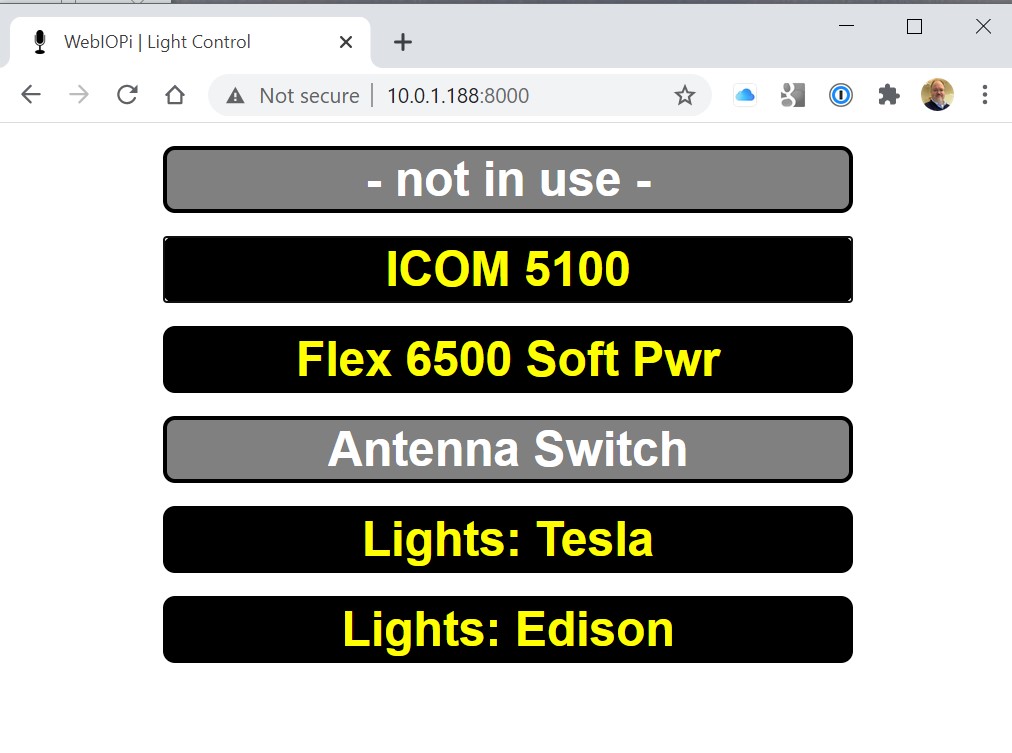Lots of stories about how Amazon is activating their Sidewalk network this week. I think that will really benefit people, here’s why.
It’s Open Source.
It’s not just a network for Amazon, it is a network for IOT devices. Several non-Amazon companies like Tile will have the same access to the same network.
It’s Double Encrypted
Both individual packets and the connection are encrypted. So even if the security of the network is breached, the data is still locked.
It’s not proprietary data.
This data is going to be anonymous, there is no PII data in the packet. Just something saying “I’m here” or “No Mail Yet.”
It’s not for web surfing.
The maximum amount of bandwidth used is low, and there are caps on how much is used per month. It is not going to slow you down and it is not going to eat up your bandwidth cap.
It’s way more efficient than Cellular
The low power aspect to this is very appealing. To use trackers with Wifi or Cellular would suck down your batteries. Think of being able to out solar power weather stations all over the neighborhood
You are probably already doing this.
Have an iPhone? It is probably sending tracker data back from air tags via your connection.
It’s more bandwidth efficient.
Sending data over the cellular network is expensive on a cost per bit basis. Your home internet connection is a fraction of that. Having this data go on the home network frees cell data for other things that may be more important to you.
No apologies for Amazon on how they are rolling this out. An opt-out option is challenging to make people aware of. An opt-in model lacks scale. These are the types of things a network manager needs to take into consideration.
So, for bandwidth efficiency, broad scale and robust security of low fidelity telemetry type data, I feel this network benefits way beyond the stumble Amazon has had with it’s launch